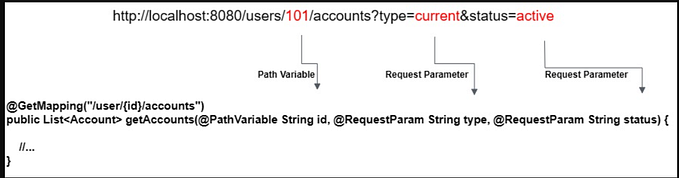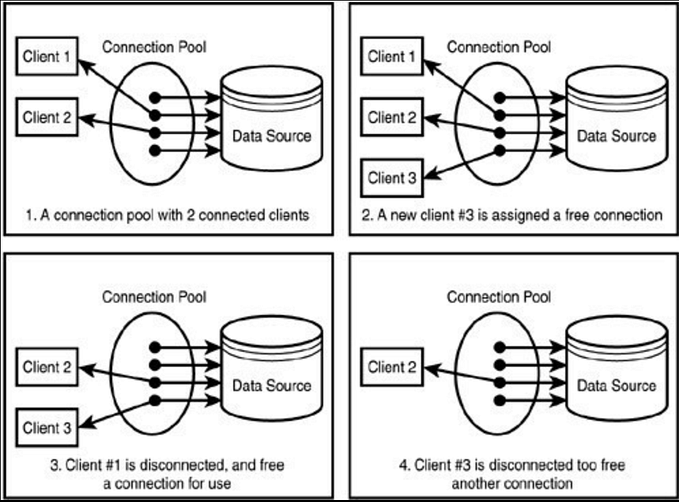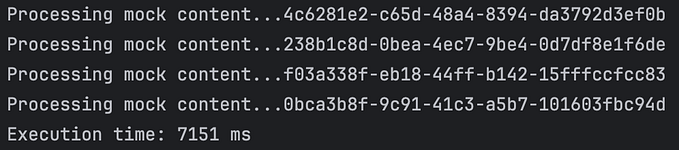Member-only story
Java 11 HTTP Client API: Unleashing the Power of Modern Web Communications
Introduction:
In the ever-evolving world of web development, effective communication between applications is crucial. Java, being one of the most widely used programming languages, has constantly evolved its networking capabilities. With the release of Java 11, a new and improved HTTP Client API was introduced, revolutionizing the way Java developers interact with HTTP-based services. In this article, we will delve into the features, benefits, and practical usage of the Java 11 HTTP Client API.
- The Evolution of HTTP Communication in Java:
In previous versions of Java, the most commonly used libraries for HTTP communication were Apache HttpClient and the legacy HttpURLConnection class. While these libraries served their purpose, they had limitations. The APIs were often complex, lacking flexibility, and struggled to keep up with modern web standards. Recognizing these limitations, Java 11 addressed these shortcomings with the introduction of the HTTP Client API. - Enter Java 11 HTTP Client API:
Java 11 brought a modernized and streamlined HTTP Client API, providing developers with a clean and efficient way to interact with HTTP-based services. This new API is part of the java.net.http package and is built upon the principles of the Reactive Streams API, making it asynchronous and non-blocking by default. This means that applications can send HTTP requests and continue their execution without waiting for the responses, leading to improved performance and responsiveness. - Key Features and Benefits:
3.1 Asynchronous and Non-Blocking Communication:
One of the standout features of the Java 11 HTTP Client API is its support for asynchronous and non-blocking communication. This allows developers to send multiple requests concurrently, improving performance and scalability in applications. Asynchronous communication is particularly useful when dealing with long-running requests or when parallelizing multiple independent requests. The API leverages the CompletableFuture framework to handle asynchronous operations, making it easier to write efficient and responsive code.
Example:
HttpClient client = HttpClient.newHttpClient();
HttpRequest request = HttpRequest.newBuilder()
.uri(URI.create("https://api.example.com/data"))
.build();
CompletableFuture<HttpResponse<String>> responseFuture =
client.sendAsync(request…